By: Amy Miller
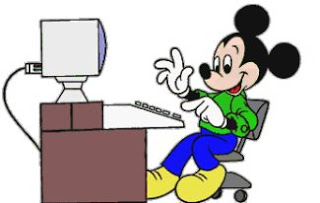 I was sitting on the couch, laptop on my lap, and the television was on, but mostly just for background noise. OK. I will admit, I was on Facebook playing Farmtown. Out of the corner of my eye I caught the computer clock and actually had to blink a few times, because I thought I was seeing things. 12:35AM- is what the clock said. Sad, but true. This is where my inspiration came from for this post.
I was sitting on the couch, laptop on my lap, and the television was on, but mostly just for background noise. OK. I will admit, I was on Facebook playing Farmtown. Out of the corner of my eye I caught the computer clock and actually had to blink a few times, because I thought I was seeing things. 12:35AM- is what the clock said. Sad, but true. This is where my inspiration came from for this post.Children are just as fascinated with computers as adults. When P was only 4 years old, she loved to climb on my lap to play Petville or watch picture slideshows. At the same time, her older sister, J, was going through the “Let’s just Google it” stage and only at 9 years old.
The online world can be just as scary as the real world. It can also be addicting! I love being able to connect and communicate in so many ways… Facebook, Twitter, email, blogs, online communities and much more. Plus, all that information and knowledge right at my finger tips. I am just like little J; I love to Google everything! However, sometimes I even have to tell myself, “Amy, put down the computer, take a break, and rejoin the real world!“
So, how do we make the internet safe for kids, without taking away the fun and great resources it offers?
Here are just a few of my tips…
1. Have a conversation. Just have a conversation. Be honest and open. That doesn’t mean we have to be specific on all the horrible things that have and could happen. Simple and sweet- the internet can be full of information and tons of fun, but it is not always safe.
2. Set Rules & Consequences. Before allowing children to jump on the computer and enter into the online realm set some clear rules and consequences if those rules are broken. Make sure you stick to it! For older children, parents may want to consider having their child sign an “Internet Use Agreement”. I found several just by typing in keywords like parent, child, internet, online, computer, agreement into Google.
3. Set Up A Computer Area. Setting up a specific computer area with in “eyes reach” will allow you to monitor the child’s computer activity better.
4. Utilize Parental Controls. We all know life with kids can become crazy in just a moment, right? So, just because the child on the computer is in the same room as you, the baby could start crying, the phone could ring, the oven timer could go off, and so on. Having those parental controls in place will at least give you some peace of mind certain sites are not being visited. Check out this article by Mark Carpenter from Microsoft on how to use parental controls
5. Have A Computer Schedule. Scheduling computer times can be effective if you have multiple children who all want their own turn with the computer. Having a schedule with help you get organize and have minimum arguments. Plus, boundaries have been set- the child knows when he/she is allowed to be on the computer. Encourage the child to use non-computer times to read a book , play outside, etc.
6. Lead By Example. Do as I say, not as I do- this doesn’t really work. Monkey see, Monkey do- that is more like it. Need a new recipe or art craft to do with the kids? Pull out the computer, show them how to “Google it”, put the computer back in it’s place, and start baking those new yummy cookies you just found.
I would love to hear more tips from other parents and nannies!
I did some research and put together a list of safe websites for young children…
